I have decided to set up a personal page on Github, and currently in the midst of migrating my past blog posts over from Blogger. I have been dabbling with computers, web design, python, wordpress, php / mysql, django and the likes, but really just scratching the surface for each of them. This is my first step into the world of Git and also the use of Markdown / Kramdown syntax.
Learning new things is amazing!
Learning new things can be amazing, but it can be painful too. However, it is rewarding nonetheless. I switched over to Github for a few reasons. Free stuff is always appreciated and Github offers great response / connection across anywhere in the world. Better than the usual web host in fact and I figured it would be a fantastic place to host my website. Next up, Github has always been about a code repository and I have seen so many past work / websites disappear in dust and I didn’t want that to happen again. I recently had the same problem with Wordpress as it was a pain to migrate them due to the MySQL databases. However, I have since learned an easier way to do it.
This is not the foolproof way to backup a Wordpress site, but rather it is a quick step to convert a WordPress site to static HTML and CSS. Perhaps more for archiving purposes. This needs a Linux / Unix terminal, and through using a command, called wget.
Type or copy the following command into the terminal. You would need to replace yoursite.com.
wget -p -P ~/Desktop/staticwp --convert-links -m -nH http://yoursite.com/
This will backup the site to a folder on your desktop called staticwp.
Here’s what’s happening:
-p
Tells wget to get all the necessary files to display the page (images, CSS, etc)
-P ~/Desktop/websitebackup
Sets the path on your local machine for the output (the new static version of your site)
--convert-links
After the download is complete, convert the links in the document to make them suitable for local viewing
-m
Turn on options suitable for mirroring. This option turns on recursion and time-stamping, sets infinite recursion depth and keeps ftp directory listings.
So that’s that for backing up Wordpress sites to a static copy, immensely useful but too bad I learnt it at a late stage before I could actually backup share-our-joy.com - I will re-create it in due course - and it’s done - now live at http://gadgetreactor.github.io/shareourjoy. I did it with the help of the Internet Web Archive.
Shifting to Jekyll
Why? Github host static websites and the closest to a dynamic CMS is Jekyll. Well there were definite advantages to the use of Jekyll - it is fast, bloat-free. But perhaps, I just wanted to learn something new. It is not that Wordpress is bad. In fact, tons of websites are based off Wordpress today and speed is easily fixed by caching and generating static files with WP-plugins and also using CDN to deliver media.
But anyhow, it is time to explore something new, and I have now loaded up Jekyll.
It is pretty simple setting up Jekyll on Github. Fork someone’s repository, name it yourname.github.io and it get’s published at the same link. Just be sure to update the posts and images before you go live.
Having used it for awhile. It’s pretty nice. It is not as portable as Blogger or Wordpress where I can blog from any location. Theoretically I can since I can edit directly from Github but it’s not as convenient.
What will I talk about here?
As of now, the plan is to keep the tech toys, gadgets, technology stuff to GadgetReactor. That will probably contain my content / work on web-based applications and Android apps as well since there’s much similarity in that space. I would keep my other ramblings, my personal life experience, and diary stuff over here instead.
I have updated my short bio:
Sean is a tech geek and star wars fan. He loves messing around with new gadgets, writing little code snippets in python, javascript, html and dabbling with Android programming for time to time. He will want to catch the first screening of The Force Awakens and will be setting aside blog earnings to buy the latest Star Wars action figures.